Button: (
 )
)Tees.
Command: itee
Button: ( )
)
You can draw pipe tees with this command.
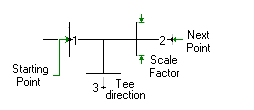
To draw tees:
1. Object [Single/Double/Cross/Option] <Single>:
2. Specify the section scale factor:
3. Specify start point (1):
4. Specify next point (2):
5. Specify tee direction (3):
In isometric mode:
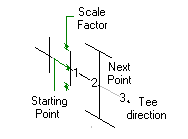
1. Object [Single/Double/Cross] <Double>:
2. Specify the section scale factor:
3. Specify start point (1):
4. Specify next point (2):
5. Specify tee direction (3):
This function will allow you to create profesional piping network CAD drawings.
Note:
To draw tee sanitary, verify that System is Sanitary, click on ( ), of the toolbars buttons.
), of the toolbars buttons.
Reducer
Elbow
Wye
Wye Combination
Cross
Nipple
Union
Plug
Waste Connector
Fixture Connector
Isolines
Pipes
Trazar Interface




